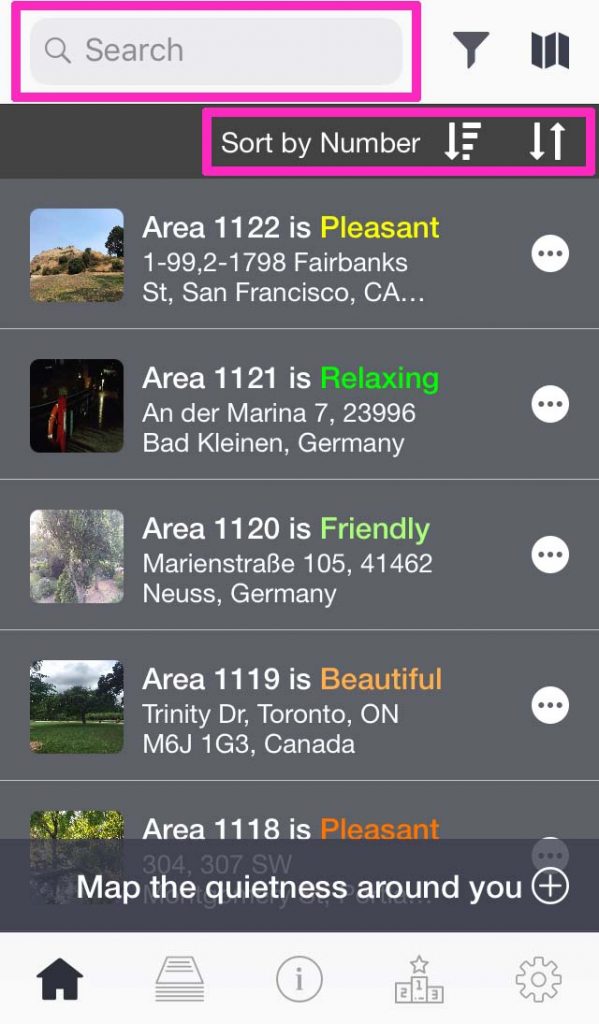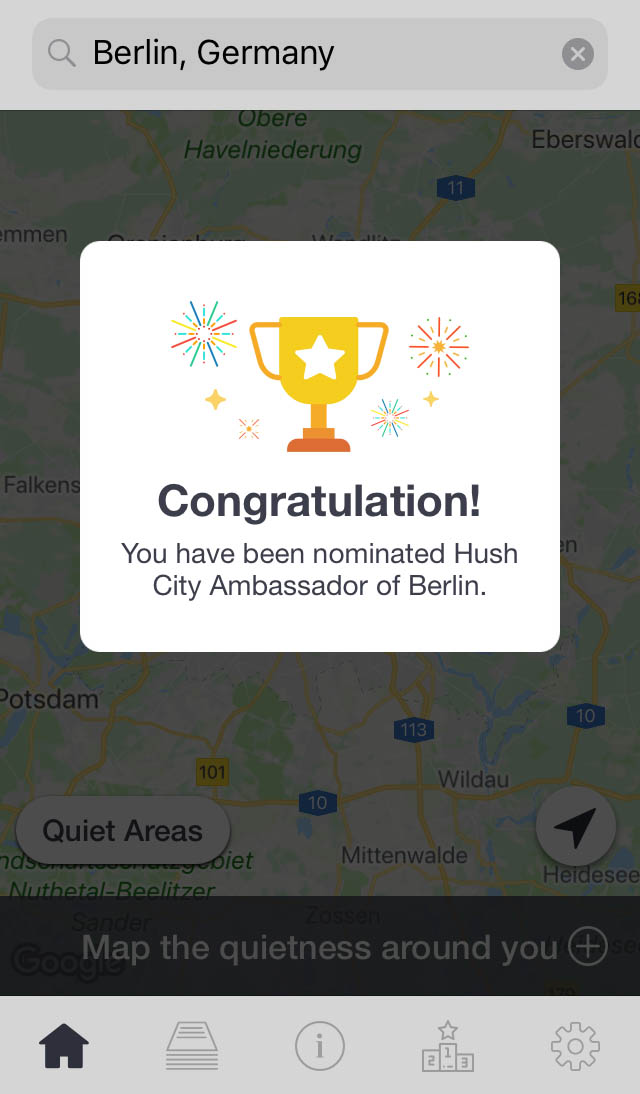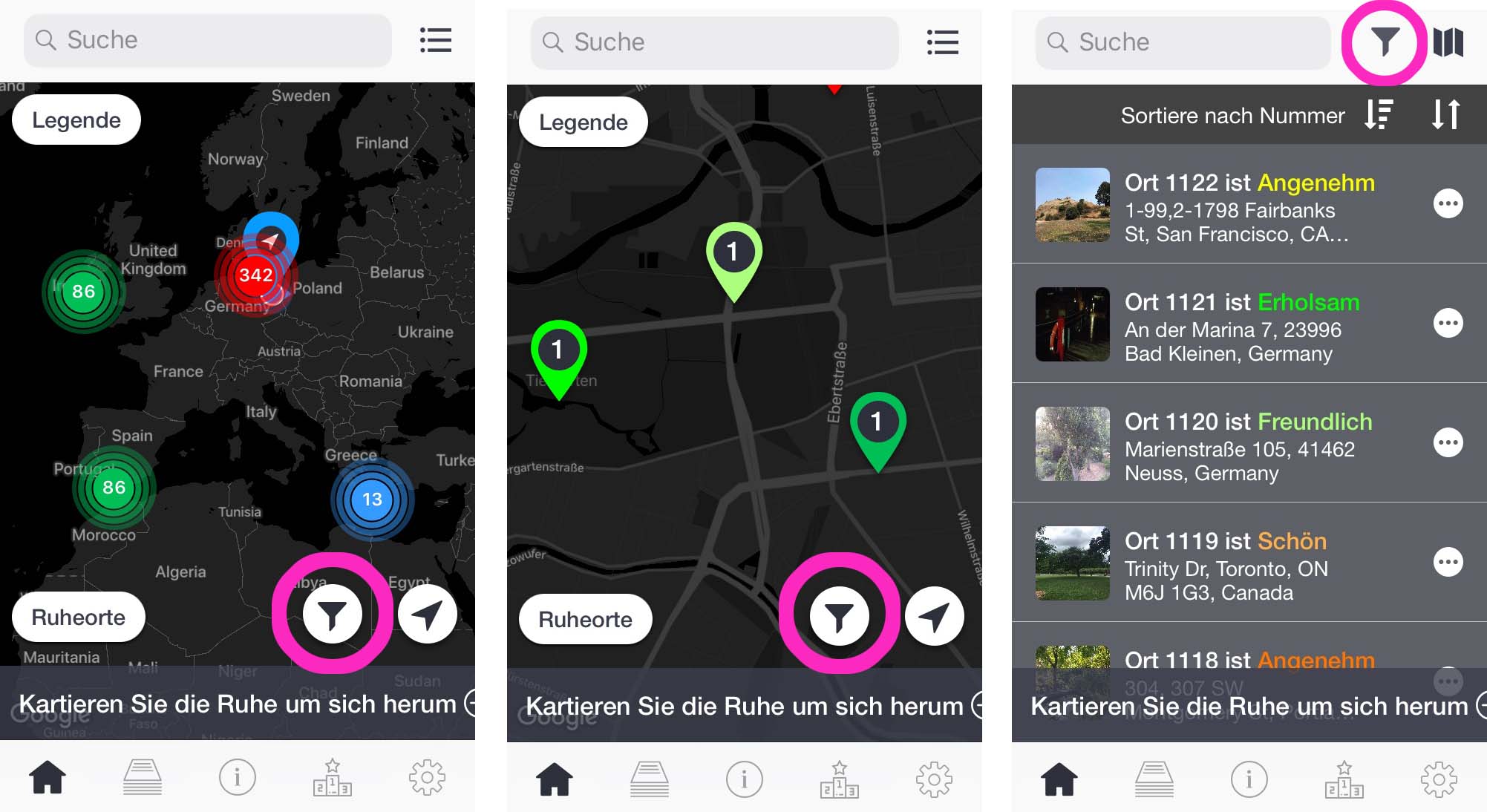Scrollen Sie nach unten, um den Beitrag auf Deutsch zu lesen /// Scroll down for reading the post in German
We are thrilled to inform you that we have just released a new free version of the Hush City app!
Would you like to give it a try?
New features include:
1) Onboarding screens
Launch Hush City app and three onboarding screens (see Image 1) will pop up and give you an overview of how you can make the best out of Hush City app!
With Hush City app you can MAP AND ASSESS everyday quiet areas; SHARE the quiet areas with your community of friends and contacts; DISCOVER everyday quiet areas crowdsourced in your city or in other places worldwide.
2) New languages
Hush City app is now available in 4 languages: English, German, Italian and Spanish! To select your favorite languages, just go to “Settings” and click on “Language”.
This great achievement was possible with the generous support of:
- Prof. Dr. Brigitte Schulte-Fortkamp (Technical University of Berlin) who kindly revised the German translation;
- Dr. Jerónimo Vida Manzano (University of Granada) who kindly prepared the Spanish translation;
- Dr. Arch. Antonella Radicchi (Technical University of Berlin) who curated the Italian translation.
We would like to thank them very much!
3) Search and sort by features
Display the quiet areas through the “List View Mode”, then click on the arrows placed at the top of the screen (see Image 2) to search and sort the everyday quiet areas by noise levels, city and number, both in ascending/descending order.
4) Filters feature
You can apply the “Filters” feature, when the quiet areas are displayed both through the “Map View Mode” and the “List View Mode”. Just click on the “Funnel” icon and select the filter you would like to apply (see Image 3).
You can filter the everyday quiet areas according to their noise levels, the descriptors used to tag them, the perceived level of quietness, the overall quality, the accessibility.
Filters can be applied individually or in combination. If you want to cancel the filters, just click on the button “Reset”.
5) Hush City Ambassador
For the soundscape approach, people are the real experts of the places, where they live, work and spend time. So, your contribution to Hush City is fundamental to understand how you perceive, understand and/or experience urban quiet areas.
To properly recognize your role, we created the “Hush City Ambassador” feature!
When you submit a survey, you will receive a pop up message (see Image 4.1) informing that you have been nominated “Hush City Ambassador” of the city where you collected the survey.
You can track your participation by clicking on the dedicated icon displayed on home page’s menu (see Image 4.2, on the left).
To protect users’ privacy, the system automatically assigns to each user a nickname (see Image 4.2, on the right). If you would like to be publicly recognized, please send us an email and we will add your real name to the “Hush City Ambassador List”, accessible on the Hush CIty web-app.
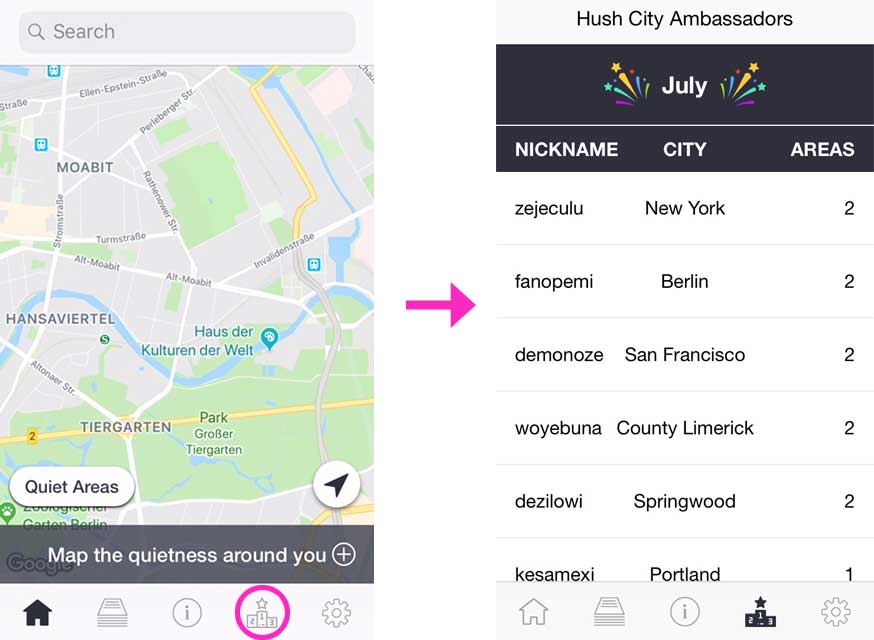
Image 4.2: Hush City Ambassador icon (left) and Hush City Ambassador page (right), (c) Hush City app 2018
6) Share on social media
Depending on social media installed on your smartphone, you can share the everyday quiet areas through social media channels, such as Twitter, Linkedin, Facebook etc.
Just click on the button highlighted on Image 5 below.
We hope you will enjoy the new version of the Hush City app and you will use it in the course of the summer to map, share & discover new (and fresh!) quiet spots in Berlin and beyond!
And, please, do not forget to share your feedback with us. Your feedback is fundamental to improving our work!
Acknowledgements: Hush City app’s new features hereby illustrated are part of the “Hush City Mobile Lab” project, which has received funding from HEAD-Genuit Foundation
Wir freuen uns, Ihnen mitteilen zu können, dass wir gerade eine neue kostenlose Version der Hush City App veröffentlicht haben!
Möchten Sie es ausprobieren?
Neue Funktionen umfassen:
1) Onboarding-Bildschirme
Starten Sie die Hush City App und drei Onboarding-Bildschirme (siehe Abbildung 1) werden erscheinen, die Ihnen einen Überblick darüber geben, wie Sie die Hush City App optimal nutzen können!
Mit der Hush City App können Sie alltägliche Ruheorte KARTIEREN UND BEWERTEN. TEILEN Sie die Ruheorte mit Ihren Freunden und Kontakten; ENTDECKE alltägliche Ruheorte, die in Ihrer Stadt oder an anderen Orten weltweit von der Community zusammengetragen wurden.
2) Neue Sprachen
Die Hush City App ist jetzt in 4 Sprachen verfügbar: Englisch, Deutsch, Italienisch und Spanisch! Um Ihre bevorzugten Sprachen auszuwählen, gehen Sie einfach auf “Settings” und klicken Sie auf “Sprache”.
Diese großartige Leistung war möglich mit der großzügigen Unterstützung von:
- Prof. Dr. Brigitte Schulte-Fortkamp (Technische Universität Berlin), die freundlicherweise die deutsche Übersetzung überarbeitet hat;
- Dr. Jerónimo Vida Manzano (Universität von Granada), der freundlicherweise die spanische Übersetzung vorbereitet hat;
- Dr. Arch. Antonella Radicchi (Technische Universität Berlin), die die italienische Übersetzung betreute.
Wir möchten ihnen herzlich dafür danken!
3) Suchen und Sortieren nach Funktionen
Lassen Sie die Ruheorte im “Listenansichtsmodus” anzeigen und klicken Sie dann auf die Pfeile oben auf dem Bildschirm (siehe Abbildung 2), um die alltäglichen Ruheorte nach Lärmpegel, Stadt und Nummer sowohl aufsteigend als auch absteigend zu sortieren.
4) Filterfunktion
Sie können die Funktion “Filter” sowohl dann anwenden, wenn die Ruheorte im “Kartenansichtsmodus” als auch im “Listenansichtsmodus” angezeigt werden. Klicken Sie einfach auf das “Trichter”-Symbol und wählen Sie den Filter aus, den Sie anwenden möchten (siehe Abbildung 3).
Sie können die alltäglichen Ruheorte nach ihren Lärmpegeln, den Beschreibungen, die zu ihrer Markierung verwendet wurden, der wahrgenommene Ruhe, der visuellen Qualität und der Zugänglichkeit filtern.
Filter können einzeln oder in Kombination angewendet werden. Wenn Sie die Filter nicht mehr anwenden möchten, klicken Sie einfach auf den Button “Zurücksetzen”.
5) Hush City Botschafter
Für die Soundscape-Methode sind Menschen die wahren Experten der Orte, an denen sie leben, arbeiten und Zeit verbringen. Daher ist Ihr Beitrag zu Hush City grundlegend, um zu verstehen, wie Sie städtische Ruheorte wahrnehmen, verstehen und / oder erleben.
Um Ihre Rolle angemessen anzuerkennen, haben wir das “Hush City Botschafter” Feature erstellt!
Wenn Sie eine Umfrage einreichen, erhalten Sie eine Popup-Nachricht (siehe Abbildung 4.1), in der Sie darüber informiert werden, dass Sie zum “Hush City Botschafter” der Stadt ernannt wurden, in der Sie die Umfrage gesammelt haben.
Sie können Ihre Teilnahme nachvollziehen, indem Sie auf das entsprechende Symbol klicken, das im Menü der Startseite angezeigt wird (siehe Abbildung 4.2, links).
Um die Privatsphäre der Benutzer zu schützen, weist das System jedem Benutzer automatisch einen Spitznamen zu (siehe Abbildung 4.2, rechts). Wenn Sie öffentlich erkannt werden möchten, senden Sie uns bitte eine E-Mail und wir werden Ihren echten Namen der “Hush City Botschafter Liste” hinzufügen, die auf der Hush City Web-App verfügbar ist.
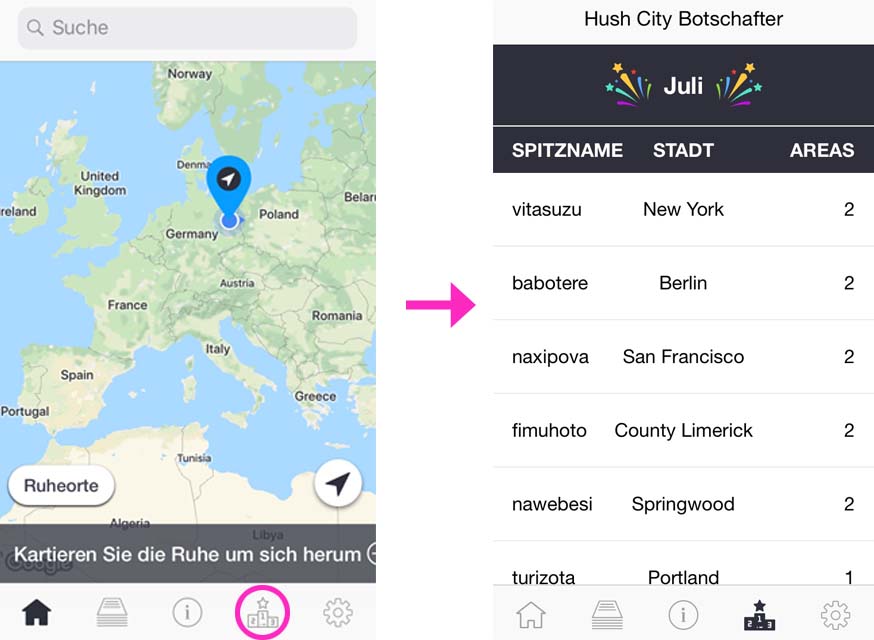
Abbildung 4.2: Hush City Botschafter Symbol (links) und Hush City Botschafter Seite (rechts), (c) Hush City App 2018
6) Auf Social Media teilen
Je nachdem, welche sozialen Medien auf Ihrem Smartphone installiert sind, können Sie die alltäglichen Ruheorte über soziale Medienkanäle wie Twitter, Linkedin, Facebook usw. teilen.
Klicken Sie einfach auf die Schaltfläche, die in Abbildung 5 hervorgehoben ist.
Wir hoffen, dass Ihnen die neue Version der Hush City App gefällt und Sie diese im Laufe des Sommers nutzen werden, um neue (und kühle!) Ruheorte in Berlin und darüber hinaus zu kartieren, zu teilen und zu entdecken!
Und vergessen Sie bitte nicht, uns Ihr Feedback mitzuteilen. Ihr Feedback ist grundlegend für die Verbesserung unserer Arbeit!
Danksagung: die neuen Funktionen der Hush City App sind Teil des Projekts “Hush City Mobile Lab”, das eine Förderung der HEAD-Genuit Stiftung erhalten hat